Windows PowerShell là giao diện câu lệnh được Microsoft phát triển để thay thế cho chương trình Command Prompt đã lỗi thời. PowerShell đã được đưa vào Windows 10 Creators Update và có nhiều cách để khởi động. Taiminephi sẽ hướng dẫn các bạn cách mở PowerShell trên Windows 10 Creators Update
Microsoft đã thực sự đưa Windows Powershell vào Windows kể từ sau bản cập nhật Windows 10 Creators Update với rất nhiều cách để người dùng tiếp cận, tuy nhiên vẫn hoạt động song song với Command Prompt. Windows Powershell có cơ chế hoạt động tương tự như Command Prompt và người dùng có thể sử dụng chương trình này để điều khiển máy tính như thao tác với Command Prompt với mục đích dần thay thế chương trình CMD đã cũ.
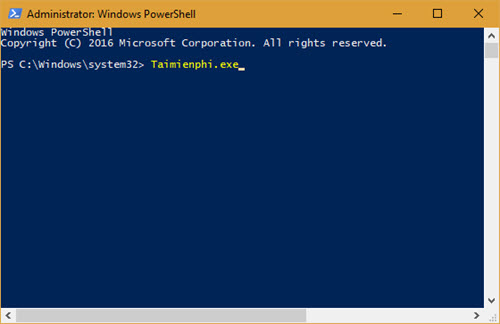
Cách mở Powershell trên Windows 10 Creators Update
Mở Powershell bằng Menu start Windows+X
Để truy cập menu này, các bạn bấm tổ hợp phím Windows + X hoặc bấm chuột phải vào nút Start , chọn Windows Powershell hoặc Windows Powershell (Admin)
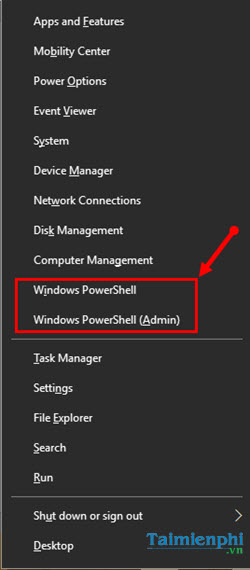
Mở Powershell qua bảng tìm kiếm Cortana
Rất đơn giản, các bạn chỉ cần bấm vào nút Start , gõ từ khóa Windows Powershell hoặc Powershell, bảng kết quả sẽ hiện ra chương trình để bạn bấm trực tiếp mở Powershell trên Windows 10 Creators Update

Mở PowerShell từ Start Menu
Các bạn mở Windows Powershell bằng cách bấm Start , tìm mục Start Menu mục Windows Power Shell và chọn phiên bản phù hợp cần khởi động

Mở PowerShell thông qua File Explorer
Bước 1: Bấm vào This PC hoặc bấm tổ hợp phím Windows+ E để mở File Explorer

Bước 2: Bấm vào tab File ở góc trên cùng bên trái màn hình, bấm Windows Powershell với phiên bản phù hợp để khởi động

Mở Powershell thông qua Task Manager
Khởi động Task Manager bằng cách bấm chuột phải vào thanh Taskbar hoặc bấm tổ hợp phím Ctrl+Alt+Del , chọn Task Manager

Trên thanh menu của Task Manager chọn File , Run new task

Gõ powershell , tick chọn Create this task with administrative privileges nếu muốn chạy với quyền Admin, bấm Ok để khởi động Windows Powershell

Mở PowerShell trong thư mục gốc
Trong File Explorer, các bạn truy cập đường dẫn
C:\Windows\System32\WindowsPowerShell\v1.0
Tìm file powershell.exe để khởi động Windows Powershell

Trên đây là các cách mở Powershell đơn giản nhất trên Windows 10 Creators Update. Powershell là một chương trình câu lệnh tiên tiến với nhiều chức năng được cải tiến đáng kể so với Command Prompt, các bạn có thể tham khảo cách dùng Windows Powershell hiệu quả để nắm bắt cách sử dụng chương trình câu lệnh mới này nhé.
https://thuthuat.taimienphi.vn/tong-hop-cac-cach-mo-powershell-tren-windows-10-creators-23015n.aspx
Nếu bạn chưa nâng cấp lên Windows 10 Creators cho máy tính của bạn hãy tham khảo cách nâng cấp Windows 10 Creators Update mà Taimienphi đã hướng dẫn. Chúc bạn thành công!