Trong quá trình sử dụng x2convert.com để tải video TikTok hay Facebook, vô tình bạn chọn Allow Notifications, điều này cho phép một số thông tin quảng cáo xuất hiện, để chặn quảng cáo trên điện thoại khi Allow Notifications x2convert.com, hãy thực hiện theo Taimienphi.
x2convert.com (https://x2convert.com/) là một trong những công cụ hỗ trợ chuyển đổi Youtube MP3, tải video Youtube miễn phí phổ biến nhất hiện nay. Ở một số trường hợp, người dùng thao tác nhanh vô tình tích chọn Allow notify x2convert.com, điều đó khiến quảng cáo liên tục xuất hiện gây ức chế. Dưới đây là cách khắc phục, chặn quảng cáo trên điện thoại khi Allow notify x2convert.com.

Block ADS khi ấn nhầm Allow Notify x2convert.com
Mẹo chặn quảng cáo khi Allow notify x2convert.com
Trên trình duyệt mặc định của Android
Bước 1: Tại trang x2convert.com trên trình duyệt Android mặc định, click biểu tượng người dùng => chọn Setting.
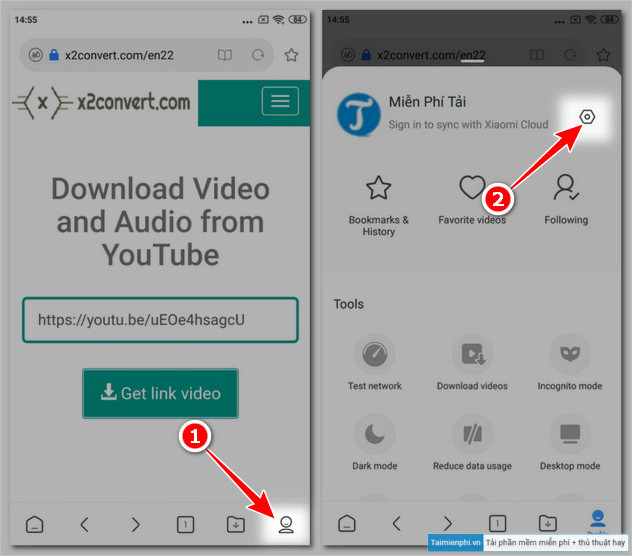
Bước 2: Di chuyển xuống dưới chọn Site Settings =>Notifications.

Bước 3: Click x2convert.com =>Notifications =>Block

Trên trình duyệt Google Chrome của Android
Bước 1: Tại trình duyệt Chrome, chọn biểu tượng 3 chấm =>Setting cuối danh sách.

Bước 2: Chọn Site Settings =>Notifications.

Bước 3: Chọn x2convert.com => Notifications.

Bước 4: Gạt nút Show Notifications về phía bên trái.

Trên trình duyệt Cốc Cốc cho Android
Bước 1: Tải phiên bản Cốc Cốc cho Android mới nhất.
=> Link tải Cốc Cốc cho Android

Bước 2: Khởi động Cốc Cốc trên Android, chọn biểu tượng 3 chấm bên trên => gạt nút Ads Blocked phía dưới sang bên phải.

Trên trình duyệt FireFox cho Android
Bước 1: Tải phiên bản FireFox cho Android mới nhất
=> Link tải FireFox cho Android

Bước 2: Tại trang x2convert.com trên trình duyệt, click biểu tượng khóa màu đen => chọn Allowed tại Notifications, chuyển sang Block.

Trên trình duyệt Opera cho Android
Bước 1: Tải phiên bản Opera cho Android mới nhất
=> Link tải Opera cho Android

Bước 2: Khởi động trình duyệt, chọn biểu tượng Opera góc bên dưới => gạt nút Ad Blocking sang bên phải.

Trên trình duyệt UC Browser cho Android
Bước 1: Trên trình duyệt, chọn biểu tượng 3 gạch ngang => click Cài Đặt.

Bước 2: Chọn Notifications Settings =>Site Notifications => click Clear tại thẻ x2convert.com, xóa Allow notify x2convert.com khoit trình duyệt.

Chặn hết quảng cáo chứ ?
- Thủ thuật này có thể giúp bạn loại hầu hết những quảng cáo che lấp màn hình, khiến người dùng khó chịu.
- Một số quảng cáo bé phía dưới vẫn sẽ xuất hiện, nhưng điều này không làm ảnh hưởng đến quá trình tải nhạc, video trên x2convert.com của bạn.
https://thuthuat.taimienphi.vn/cach-chan-quang-cao-tren-dien-thoai-khi-allow-notify-x2convert-com-62467n.aspx
Ngoài ra còn rất nhiều cách tải nhạc mp3 từ Youtube cực nhanh với x2convert mà chưa chắc bạn đọc đã biết, hãy thường xuyên truy cập vào website Thuthuat.Taimienphi.vn để biết thêm nhiều mẹo hay, thuận tiện hơn nhé.