Tôi đang gặp khó khăn trong việc chuyển đổi từ văn bản Word sang PowerPoint. Vậy Taimienphi.vn có thể hướng dẫn tôi cách thực hiện được không ? Tôi dùng Office 2013 nhé. Cám ơn nhiều!
Trả lời:
Chào bạn: Để chuyển đổi từ Word sang PowerPoint có nhiều cách để thực hiện, bạn có thể làm theo 1 trong các cách sau:
Cách 1: Thực hiện trên MS Word thuộc Office 2013
Bước 1: Mở bản file cần chuyển từ Word sang PowerPoint, click File
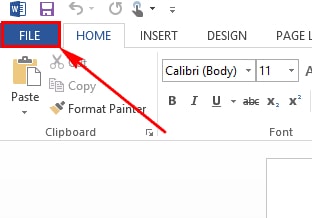
Bước 2: click chọn Options
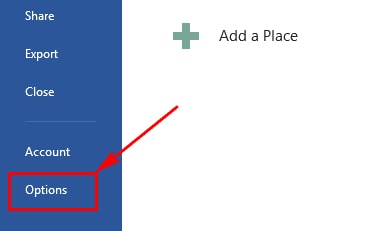
Bước 3: Tại đây bạn chọn lần lượt theo hình hướng dẫn (Hình bên dưới)

Khi đó trên văn bản Word sẽ xuất hiện mục Send to Microsoft PowerPoint (Hình bên dưới). Để chuyển đổi từ Word sang PowerPoint bạn chỉ cần click chọn vào đó.

Cách 2: Thực hiện trên MS PowerPoint
Bước 1: Mở MS PowerPoint ra, click File

Bước 2: Chọn thẻ Open, rồi lựa chọn mục lưu trữ file Word cần chuyển sang PowerPoint (Ở đây chúng tôi lưu trên máy tính, nên chọn mục Computer)

Bước 3: click All Files (Hình bên dưới) sau đó mở file Word cần chuyển đổi

Khi đó toàn bộ nội dung của file văn bản word sẽ được chuyển sang PowerPoint cho bạn.
Cách 3: Thực hiện trên MS PowerPoint
https://thuthuat.taimienphi.vn/chuyen-doi-tu-word-sang-powerpoint-tren-office-2013-4054n.aspx
Bước 1: Mở MS PowerPoint, tại thẻ Home bạn click New Slide sau đó chọn Slides frok Outline...

Bước 2: Tại đây bạn click chọn file word cần chuyển sang PowerPoint rồi chọn Insert.

Như vậy toàn bộ nội dung của file Word sẽ được chuyển sang PowerPoint. Ngoài ra, bạn có thể tham khảo cách chuyển PowerPoint sang Video trên Office 2013